Parimatch Account Verification
We prioritize the safety of our customers, which is why we require all players to verify their accounts to access all services on Parimatch India platform. Verification is the second step after registration and is also essential for withdrawing your winnings. Below, you’ll find comprehensive information about verification on Parimatch, along with detailed instructions.
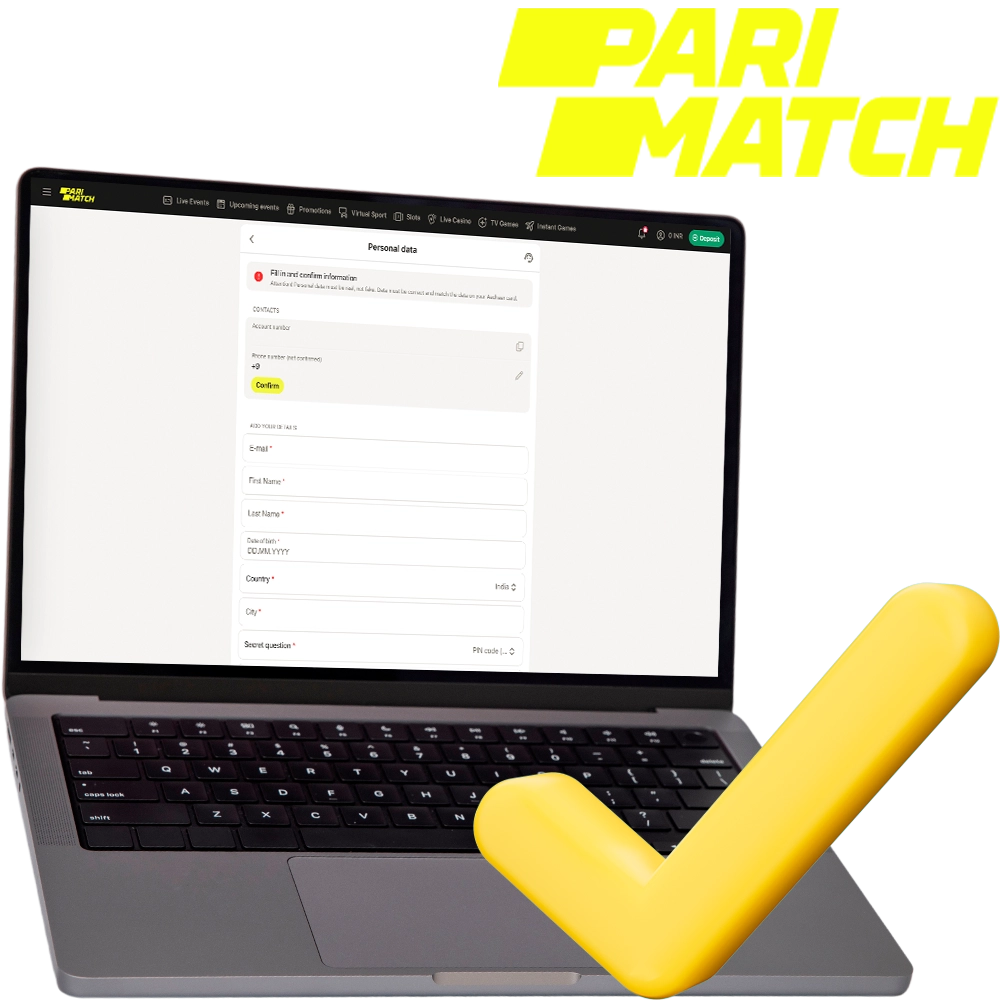
Parimatch Verification Steps
We made the verification process on our platform extremely easy. Moreover, the instructions are the same for both the website and the Parimatch app. Here’s how to verify your Parimatch account:
- Go to your personal account. Login and hit the user icon in the upper right corner.
- Open the drop-down menu. Hit the “personal data” tab.
- Select the option. Choose the “Account Confirmation” tab and tap on it.
- Select the verification method. Choose the proof of identity via the Aadhar card as an Indian user.
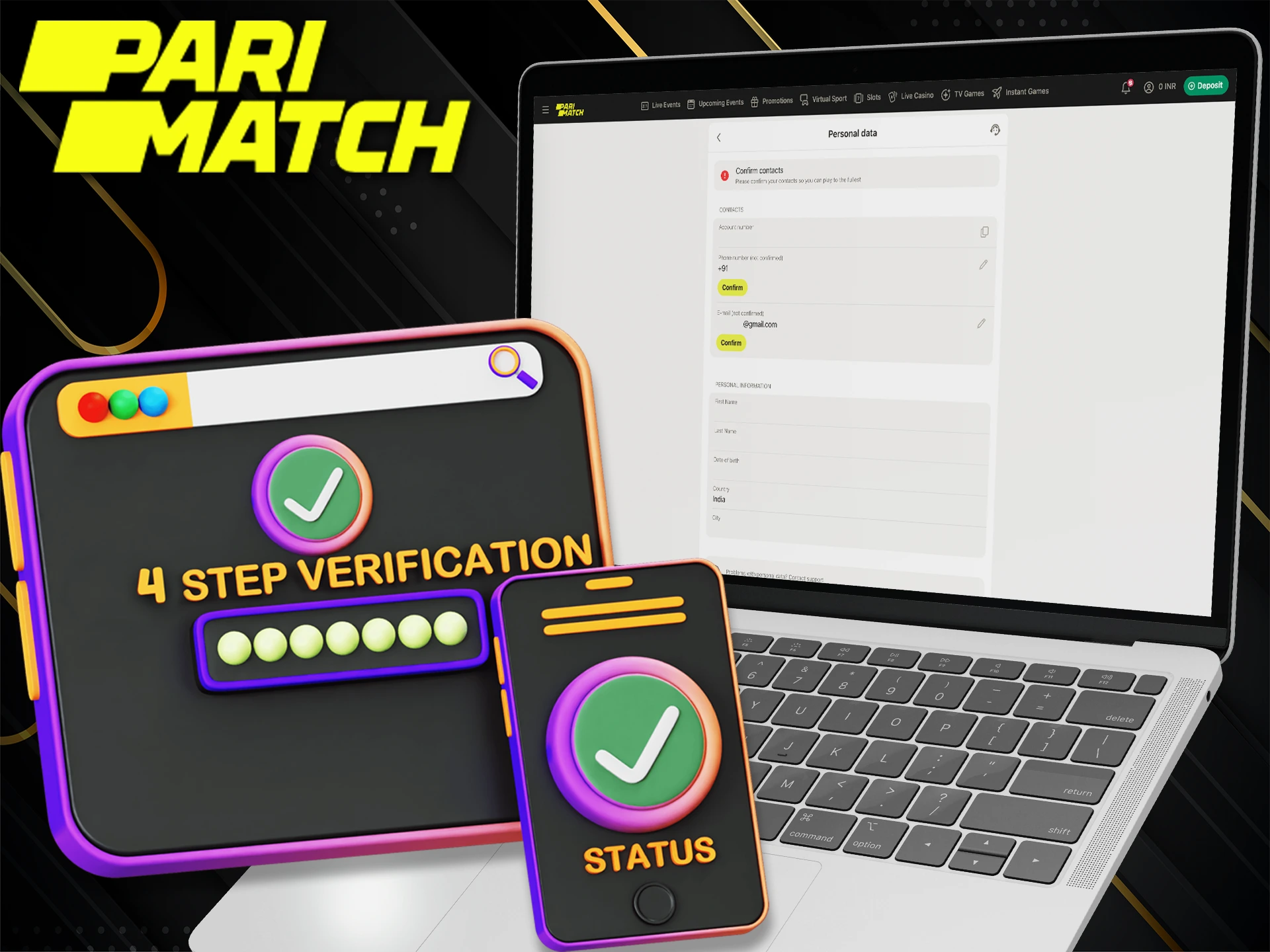
Documents Required for Parimatch Account Verification
For Indian users, there’s only one method of verification – a color picture of your Aadhaar card that displays the front and back, along with a selfie in which you hold the card up to your face. Additionally, you have the option of “Aadhaar Card – verification by SMS” to validate your account.
In certain rare instances, additional documents may be needed to verify your identity. These may include:
- Passport;
- Birth certificate;
- Bank card statements;
- International passport.
You must email the documents to [email protected] in order to successfully submit them.

Importance of Verification
We require users to go through a verification process in order to lower the possibility of fraud and confirm that users are old enough to bet and are at least 18 years old. You must also go through the identity verification process if you want to transfer over 7,500 INR from your account.

FAQ about Parimatch Verification
Explore our list of the most popular questions about verification on our platform. If you have any additional questions, don’t hesitate to reach out to our reliable customer support team, available 24/7.
Why can’t I withdraw my money?
To withdraw money from your account, you must first verify your account. Without this step, making a withdrawal is impossible.
What is ID document in Parimatch?
We require our Indian users to submit an Aadhar card in order to verify their identity. However, we may additionally ask you to send us such documents as a passport, birth certificate, bank card statements, and international passport.
How long will it take to verify an account?
In most cases, we approve your account within 48 hours. However, sometimes it might take longer for our security team to verify your account.
What if I don’t want to provide my documents?
Unfortunately, it’s impossible to withdraw more than 7,500 INR from your account without submitting the required documents.
What additional steps are required for requested verification, and who needs to complete it?
This type of verification must be passed by players who have created an account but have not used it for a long time. Here you need primary Parimatch verification documents, as well as to take a selfie and send it to the tech support specialists.
How can a user check whether their uploaded verification documents have been approved?
You should go to your account settings, and then find the personal data tab. After that, go to “Account Confirmation”, where you will be able to see the status of your uploaded documents and comments on them.
What common issues may cause a parimatch account verification failure, and how can they be resolved?
Usually, it can be because the procedure is not over yet, then you should wait 24 hours, and if the issue is not resolved contact support. Also, due to incorrectly entered data or incomplete documents.
